“CTRL+SHIFT+T” opens up your last closed tab
Hold “S”+ RIGHT CLICK ON AN IMAGE to do a reverse image search
…Or just DRAG AN IMAGE TO THE SEARCH BAR
Press “CTRL+ENTER” to add “.COM” to any word you type in the URL Bar
Turn your browser into a notepad
Here’s the code to copy and paste into your URL bar:
data:text/html,%20<html%20contenteditable><Title>Notepad</Title>
Or Do The same thing…But in nightmode
Here’s the code to copy and paste into your URL bar:
data:text/html;charset=utf-8,%20<title>Notepad%20(Nightmode)</title><body%20contenteditable%20style=”font-family:%20DejaVu;font-weight:bold;background:#1E1E1E;color:#FFFFFF;font-size:1rem;line-height:1.4;max-width:80rem;margin:0%20auto;padding:2rem;”%20spellcheck=”false”>
Press”CTRL+SHIFT+N” to open an incognito browser window
Turn Off Auto-play video on Facebook
facebook.com/settings, click “video” on the left tool bar, then select “Off”. Auto-play video be gone!



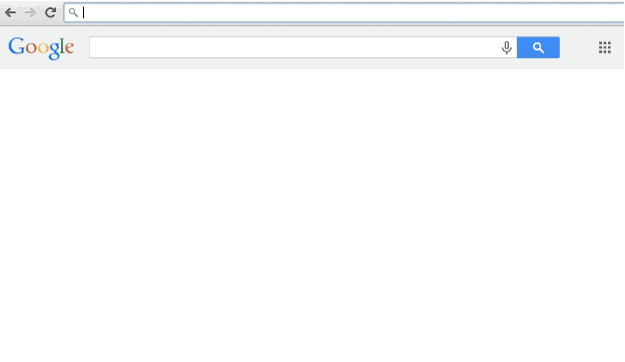


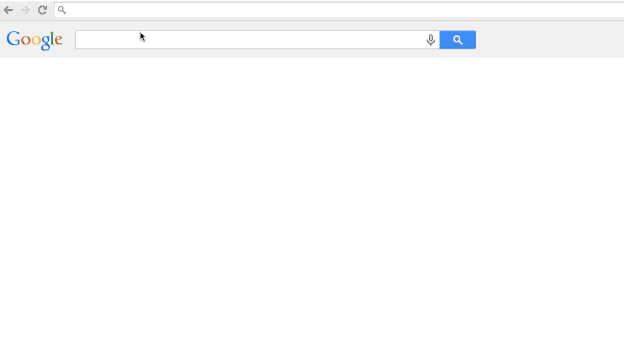



0 comments:
Post a Comment